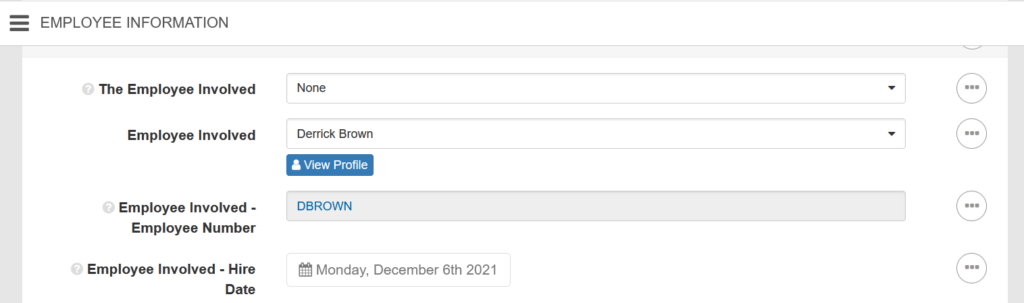CATEGORIES
Auto-populate Employee Profile Fields in Form
Employee profile information can now be auto-populated onto forms within KPA EHS. Increase efficiency of completing necessary form information by pulling data related to an employee directly from the employee profile.
To select the employee information that should auto-populate within a form follow the steps below.
- Go to the Forms page
- Search for the form that you would like to add auto-populated employee information and click Edit
- Add a Select field to the form (or edit an existing field that is using the Employee data as the Source)
- Within the Settings tab of the field select Employee as the Source
- Once ‘Employee‘ is selected as the Source an additional selection field will appear called Populate Fields as shown below.
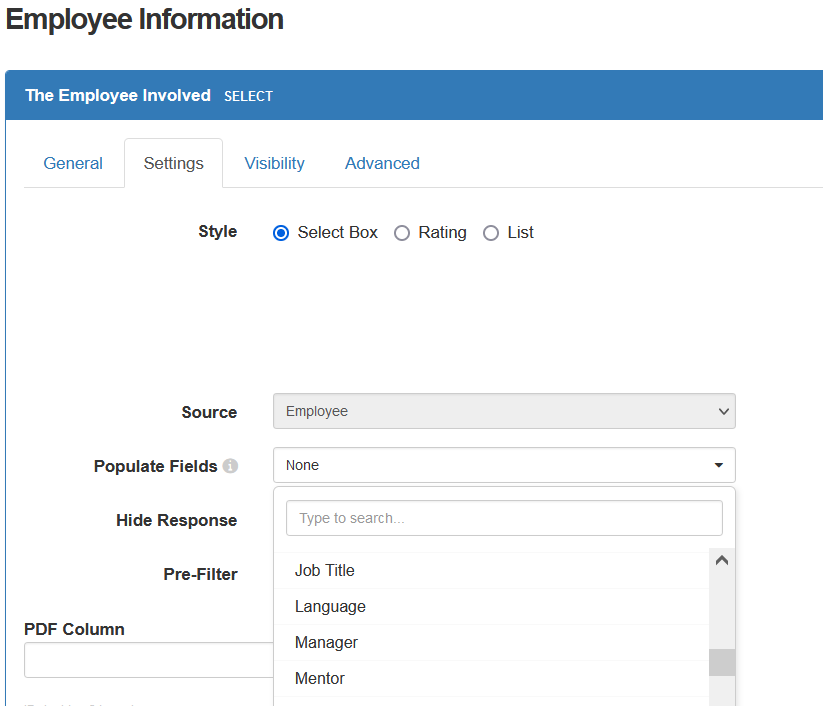
- The Populate Fields selection menu provides a list of all fields sourced from the employee profile settings that can be auto-populated onto the form.
- Select all the fields that you would like to populate onto the form automatically.
- Selected fields will automatically create a new field on the form referencing the information for the employee selected as shown in the visual below.